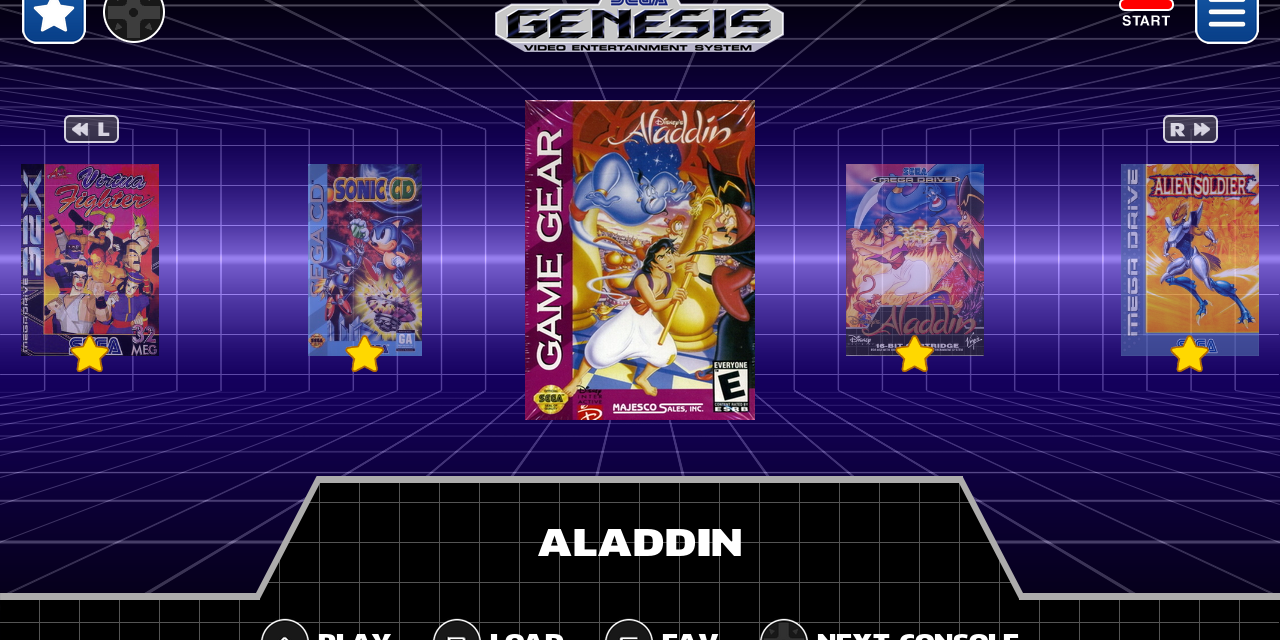Version 1.0.9 is available at www.blast16project.com. This is the biggest update so far, and it comes as an image only. Remember to make a backup before flashing (connect an USB drive to your Raspberry Pi, go to Options-Tools-Backup press A, then A again to confirm and wait a moment).
Here’s the full changelog:
CHANGES
- Games are now sorted by system, then alphabetically. System order: 32X, Sega CD, Game Gear, Mega Drive, Master System.
- If you have games from more than one console, by pressing Down in the D-pad, you instanly move to the next console’s first game.
- Now you can only use Up in the D-pad to switch to the Favourites list.
- Mega CD/Sega CD games consisting of a .cue file and several .bin files are supported now. You have to put all the files into their own directory in the “games/cd” directory in your USB. Also the boxart in “games/cd/boxarts” must be named after the .cue file.
- Now you can have games with the same name in different systems, and save states won’t be overwritten everytime you launch one game or the other.
- Now you can press Start to exit options from any menu.
- “Integer scale” option removed from Options-Settings-Emulation. It’s always enabled now.
- “TV Filter” option removed. In 1.0.8, aspect ratio was forced to a value that seemed to work, but not for all games. I went back to using 1:1 aspect ratio, which may vary depending on the console and the game. Retroarch would calculate the DAR (Display Aspect Ratio) value just fine, but if you enabled one of Genesis Plus GX TV Filters, it would result in weird DAR values being calculated (that’s a bug in Genesis Plus GX core). The only way to guarantee the best picture quality was removing this nice option. It’ll be back once it gets fixed.
- New overlays: Green Hill, Grid white (aka Master System), Mega Drive Boxart (blue European pattern), and Super Retropie Game Gear and Model 2 Grid (thanks again, Super Retropie!).
- USA Sega CD boxarts were a bit stretched when imported. If you reimport them they should look better now.
- Genesis Plus GX “No sprite limit” option was enabled, resulting in artifacts like seeing Sonic’s belly on Sonic The Hedgehog’s intro screen. It’s disabled now.
- Generic boxarts were not properly drawn in the favourites menu.
- Some corrections to German translation (thanks, Christoph Jensch and Gerhard Meyer!).
- Some corrections to French translation (thanks, Matthieu Lassalvy!).
- State slots dates removed (date can only be right if Raspberry Pi is connected to the internet).
- Audio output is set back to Auto, as some users couldn’t use the headphone jack.
BUGFIXES
- After playing games with a “,” in the name (i.e: “Dynamite Headdy (USA, Europe).md”) and returning to the frontend, the selected game would be the first in the list instead of the one you just played.
- If you set “hotkey” as a button other than your controller’s “Select” (or Mode, etc), that button wouldn’t work in Blast16.
- Pressing L or R in Favourite games menu, with no game in the list, crashed Blast16.
- MacOS system files in 32x and 32x/boxarts folders were not deleted, thus resulting in error messages after every Blast16 boot if you had copied games with boxarts from a Mac with a USB drive.
- With “Integer scale” set to “Yes”, Game Gear and Master System games were showing the wrong aspect ratio.
- Pressing L or R in the Delete Games menu would change the last selected game index in “All games” menu.