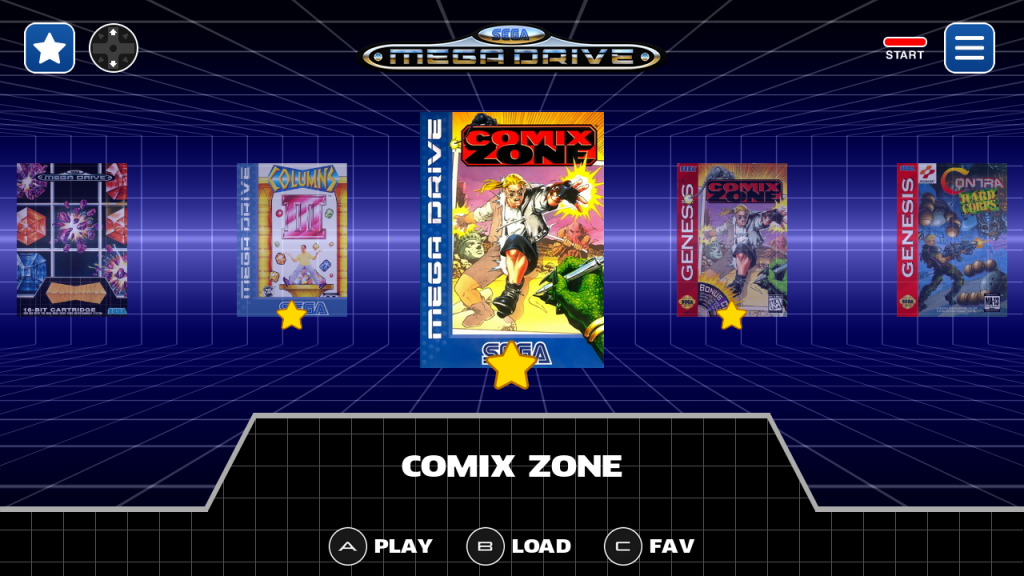
Blast16 1.0.1 is available at www.blast16project.com! This new version brings some deep changes (like Retroarch version updated to 1.7.7), thus coming as a full image to flash to your SD card.
NOTE: as it’s a new SD card image, all your bluetooth controllers will be forgotten and you’ll have to pair them again, either on boot or in the input menu. Check the user manual to learn how to do it.
Here’s the full changelog (key features in bold):
CHANGES
- Retroarch updated to v1.7.7.
- Mega Drive 32X support.
- Emulator selector (Genesis Plus GX or PicoDrive). Note that Sega CD games will always use Genesis Plus GX and 32X games will always use PicoDrive. Also, TV Filter option only works on Genesis Plus GX.
- Enable/disable bilinear filter on Options->Settings->Emulation.
- Settings menu has been splitted into General and Emulation.
- Volume is louder now.
- Set a background frame on Options->Settings->Emulation->Frame.
- If you loaded a saved state, the slot number would still be zero when Retroarch launches. Now, the state number is passed to Retroarch, so you can safely save state in the same slot without having to manually set it (with hotkeys Select+Left/Right) everytime you load a state.
- Press L/R on the games menus for quick navigation (10 by 10).
- New hotkey: Select + Y = toggle fast forward.
- New Help menu.
- Bluetooth service is started when Blast16 is launched (this should enable USB bluetooth dongles on Raspberry Pi 2 or 1).
- New “Reset Bluetooth Cache” option in Options->Input. WARNING: Use this only if you’re having a hard time to connect controllers that were previously recognized. This will clear the whole list of known bluetooth devices, so you’ll be able to pair all of them again.
- New “Resize all boxarts” option in Options->Tools. Use this if your boxarts are not automatically resized on boot.
- Boxarts were resized to the appropriate size only if width was bigger than 230. Now they’re also resized if height is bigger than 320.
BUGFIX
- States thumbnails were saved with scanlines and tv filter applied.
- Custom splash image wasn’t being copied from USB drive.





